Patch 1.24b Warcraft TFT is Released!

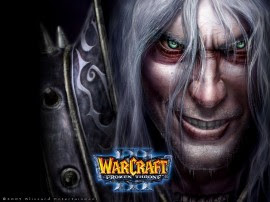 Patch 1.24b Warcraft TFT has just released together with Dota 6.62! This patch is also include the increase of map size limit on its notes, which is not included yet on Warcraft 1.24 Patch changelogs.
Patch 1.24b Warcraft TFT has just released together with Dota 6.62! This patch is also include the increase of map size limit on its notes, which is not included yet on Warcraft 1.24 Patch changelogs. Hopefully, this is the last time Blizzard make massive changes on the custom map code. So, we don't have to wait several months just for compatibility issue. And here is the complete changelogs:
Patch 1.24b Warcraft Changelogs
Patch 1.24b
--------------------------------------------------------------------------
PC WORLD EDITOR CHANGES
- Increased max map file size from 4 MB to 8 MB.
- Added the ability to store hashtable handles in a hashtable.
- Added GetSpellTargetX and GetSpellTargetY natives.
- Added a new base handle type “Agent” of which many types now extend from.
- Added a SaveAgentHandle native which can be used for saving most handle types.
- Added a JASS optimization dealing with global variable change events.
FIXES
- Fixed a few false positives caused by the "return bug" fix.
- Fixed a crash related to hashtable reference counting.
- “Shadowing” global variables with local variables no longer is possible.
- Fixed a type conversion dealing with operators (i.e. adding a handle with an integer).
How to update into Patch 1.24b Warcraft
There are several ways, pick one of these:
1. Connect to the Battle.net and you will automatically updated.
2. Download the patch from Blizzard server and run the updater. (check the Update Warcraft 1.24b Patch Offline post)
3. Use the Warcraft Version Switcher 1.24b.
Please note that if you upgrade into this version, you won't be able to play with Dota 6.61c version and below. Enjoy the new patch! :)
Update: Since some people confusing, Warcraft 1.24b Patch version number is 1.24.1.6374




1st Blood
ReplyDeleteDoes this work on 6.62?
Double kill
ReplyDeleteof course it work
Killing Spree
ReplyDeleteTriple Kill!!!
Alright, thanks.
what the link to update the patch?
ReplyDeleteno link to download?
ReplyDeletelink up:
ReplyDeletehttp://ftp.blizzard.com/pub/war3x/patches/pc/War3TFT_124a_124b_English.exe
thanks
DeleteWell we will have to really check for bugs etc. chances are still pretty big not everything will go flawless.
ReplyDeleteI guess it's back to playing MyBrute, I've a found a master with real battle experience, this will help me grow stronger much quicker:
http://byspartanlaw.mybrute.com/
Also they have a DotA player clan in MyBrute, I've already joined: http://mybrute.com/team/59451
how to change the destination folder of the patch?..i cant patch it
ReplyDeleteHOW TO PATCH COPIED WARCRAFTS (SHOULD WORK CAUSE IT WORKED ON MY FRIENDS COM)
ReplyDelete1.Go to start menu, run!
2.Type: regedit
3:Go to HKEY_CURRENT_USER\Softare\Blizzard Entertainment
4.Make or look for a folder called: Warcraft III
5.Right click on the right hand side and make new string value
6.Name the string value: InstallPath
7.Modify it and change the path of your Warcraft III folder...
Example: C:\Users\User\Desktop\Games\Warcraft III
8.PRESTO!!! Your patches should ptach your copied Warcraft III!!!
9.ENJOY!!!
ALL BY ME, I FIHURED IT OUT ALL BY MYSELF!!!!
LOL
I had patched it already.
ReplyDeleteWhen I've played it, was ok! but after i quited game it was show a error window on my desktop then it was exited after i close this window error. I played 2 or 3 time it was the same. How can u help me
?
Ive tried patching it but i dont have the scenario maps which it needs. is there anyway around this
ReplyDeleteMATOZA!!!
ReplyDeletewhen i patch it say an error accured when trying to install.try reinstall the game....i click at detail it said the file game.dll has a problem anybody can help me.please...pm me
tnx i did
ReplyDeletecan someone help me...
ReplyDeletei got problem when im hosting LAN with my friend when using this version, there is no problem before when i use 1.23 or 1.22....
they found that game but cannot join, they suddenly kicked from joining the game... can someone help me... or maybe the patch...
@mdnOor - If they suddenly kicked, the first thing in my mind is that you and your friend doesn't use the same version ^^
ReplyDeletewenasa esi su bi caxi como descargar hablo español
ReplyDeleteI speak español
@alief: i have a problem updating the patch:
ReplyDeletefirst, my warcraft patch version is v1.22a. I want to update it into v1.24b, which i've downloaded it (about 37Mb) and i downloaded the v1.24a-v1.24b (777kb) too.
When i patched the v1.24a-v1.24b, the patch was failed. It said 'unable to patch the game.ddl' or something like that.
My questions are:
1. Do i need the v1.23 patch to solve this?
(i just think that maybe we have to update the patch continously)
2. Are the patches' size right(37mb and 777kb))?
3. If they are the wrong one, then what size are the right one?
Please help me, coz i really confused by this prob.. =(
oh yeah, i'm sorry that my english is bad.
try to use this switcher..
ReplyDeletehttp://dota-allstars-blog.blogspot.com/2009/08/warcraft-version-switcher-124b-download.html
Okay i will try it.
ReplyDeleteThanks a lot :)
please help....
ReplyDeletei patched it successfully... however, when i started the game, i cant see the AI maps...
why is that... i need an answer soon thanks....
@above
ReplyDeletemake sure it is 1.24b! and if you cannot play the ai try to shorten the file name or play on single player not on lan.. hope it works.. gud luck
Mirror in mediafire : http://www.mediafire.com/?0mzydkwmyzm
ReplyDeleteGood day to everyone.. just patched 1.24b, check thrice (1.24.1.6374) just gonna ask how can you shorten the file name.. thx in advance!
ReplyDeletetangina
ReplyDeletehow to DL warcraft version switcher
ReplyDeletecan someone help me...
ReplyDeletei have a problem updating the patch:
ERROR: unable to load file 'maps\FrozenThrone\Scenario\(6)BomberCommand.w3x' from disk
The system cannot find the file specified.
how to insert the 1.24b in the switcher ?
ReplyDeletehow to patch 1.24b??
ReplyDeleteOMG!! It said: An error has occurred preparing the patch. This problem can commonly be corrected by reinstalling the game and trying the update again. If this error repeats then contact Blizzard Technical Support.
ReplyDeletePlease press "OK" to exit or press "Show Details" to see more information about the error.
how to download 1.24b patch
ReplyDelete