Warcraft Version Switcher and Guide (Patch 1.26a, 1.25b, 1.24e, 1.24d, 1.24c, 1.24b, 1.24)

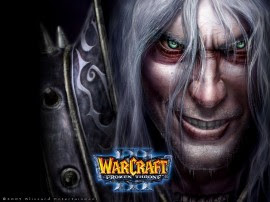 The Warcraft Version Switcher software allow you to switch between 2 or more versions of Warcraft 3 TFT on a single PC. This awesome tools is created by Ugge and updated by Aeyah. The latest Warcraft Version Switcher allow you to switch between your current patch into 1.24,1.25 or 1.26 patch.
The Warcraft Version Switcher software allow you to switch between 2 or more versions of Warcraft 3 TFT on a single PC. This awesome tools is created by Ugge and updated by Aeyah. The latest Warcraft Version Switcher allow you to switch between your current patch into 1.24,1.25 or 1.26 patch.Download Link
Warcraft 1.24 Version Switcher
Rapidshare Link
Warcraft 1.24b Version Switcher
Warcraft 1.24b Version Switcher
Warcraft 1.24c Version Switcher
Warcraft 1.24c Version Switcher
Warcraft 1.24d Version Switcher
Warcraft 1.24d Version Switcher
Warcraft 1.24e Version Switcher
Warcraft 1.24e Version Switcher
Warcraft 1.25b Version Switcher
Warcraft 1.25b Version Switcher
Warcraft 1.26a Version Switcher
Warcraft 1.26a Version Switcher
Warcraft Version Switcher Guide
1. Extract the zip file from above link.
2. Check the extracted folder and open "Wvs.exe"

3. A warning message will come out, click ok.

4. Set your Warcraft 3 Folder.

5. The application will be closed. Open "Wvs.exe" again.

6. Click Switch Version Button (first button).
7. Double Click the Warcraft 3 version you want to switch.
8. The Warcraft 3 version will be switched.
Enjoy!




first!
ReplyDeletevery nice and practical!
GJ!
BB SEX
can u give another link?i cannot access rapidshare in my college.
ReplyDeletethanks...
yay! this is what im looking for! thx!
ReplyDelete(oh well...3rd!!!)
I added MegaUpload link. I hope that can help you ^-^
ReplyDeleteVery good Job!!!!
ReplyDeletecan this version switcher patch between 1.21 to 1.24??
ReplyDeletethe link didn't working at all..
ReplyDeletethe switcher is great! so happy.. though i'm more happier that i could actually force the resolution to 1600x1200 by using this cause in the warcraft options i'm only allowed to used up to 1024x768 for the resolution. The graphics seems nicer in 1600x1200. thx. :)
ReplyDeleteWorking Warcraft Version Switcher: 1.20, 1.23 and 1.24(:
ReplyDeletehttp://www.mediafire.com/download.php?1mwgnjkjwzo
thx mitsueki..the link is working..
ReplyDeleteI tried downloading from orher sites this "WVS" but they dont show up in my computer??? im running vista btw
ReplyDeletei can`t download from magauploader or rapidshare can you post another link?
ReplyDeleteCould you upload to mediafire please? (:
ReplyDeletewhy don't try from the link that mitsueki give..
ReplyDelete1.24 Switcher
ReplyDeleteDownload Link: http://hotfile.com/dl/9912103/c7e65c8/WVS.rar.html
- After downloading, extract it on a folder inside your Local Disc
Already have the switcher but don't have the 1.24(.zip)? Already have the switcher but do not have the 1.24 (. Zip)? Download the 1.24(.zip) on the link below: Download the 1.24 (. Zip) on the link below:
http://hotfile.com/dl/9912098/365fbae/TFT.html
DO NOT EXTRACT, All you have to do is to copy+paste that on your "wvs" folder, its the folder where the other TFT Versions held DO NOT extract, All you have to do is to copy + paste that on your "wvs" folder, its the folder where the other TFT Versions held
i cant play my downloaded maps when i switched to like 1.24 from 1.23. any1 knows whats the problem?
ReplyDeleteYeah me too, I cant play via hamachi or any other way, even single player AI maps don't work. When I join a game, it downloads the latest map, then i just get booted from the room.
ReplyDeletesame problem, any solution?
ReplyDeletecan't just rename it so the system detects it??..like 6.59d AI_revision 03 to 6.59 AI..if still got problem why not downgrade the version to 1.23..the patch still not final or stable though..^^
ReplyDeleteI hope I can help..hoho..
me too..same prob
ReplyDeletei have map but if i join game dl appears....
if i host dota nothing fucking shows up but if i host other custom maps it works...
well...i think this new patch only works for v6.61c....u cant play any other map on it
ReplyDeleteIf this is true...i hope i have been of help
LOL.. I have also been through that problem.. However, It can be fixed if you manually update it to the "real" 1.24 through battle.net or other sites online.. It seems that the 1.24 on Version Switcher is actually copyrighted. So it cant really be used to play.. Unless you find an idiot stuck in the "fake" 1.24 as you.. Glad to help ;)
ReplyDeletei tried to update to the "real" 1.24 through battle.net and other sites online, but i get an error during patch saying checksum is wrong in worldedit.exe
ReplyDeletehow do you patch from 1.23 to 1.24 when ur using a non-original copy of warcraft?
ReplyDelete^jaz DL the standalone(offline) patches not from the bnet..regardless of original installer or pirated(i mean multiplied serial numbers)..
ReplyDeleteJUST DOWNLOAD The standalone warcraft 3 version 1.24 patch after u have downloaded the warcraft version switcher...note that u must switch the warcraft 3 to version 1.24 first before doing the standalone patch.
ReplyDeleteim already using warcraft 1.24b..but when i play in garena..i cant see anyroom in LAN..what the problem?? my version canot fix with other??
ReplyDeleteStandalone 1.24b patch.
ReplyDeleteI have uploaded the standalone patch for you to download:
http://www.angnetwork.com/upfile/en/file/33/TFT-Version-1-24b-Westfall-beta-exe.html
Standalone 1.24 patch.
I have uploaded the standalone patch for you to download:
http://www.angnetwork.com/upfile/en/file/21/TFT-Version-1-24-exe.html (New version, one click patch)
this switcher makes all my switching version easier not like back on those days so hard to switch must do some copy n paste.thx lol
ReplyDeleteany1 can gv me the link to download tft 1.21b version ?
ReplyDelete@ above, lol
ReplyDeleteThx :)
ReplyDeletey me got error de
ReplyDeleteya, error
ReplyDeletetnx
ReplyDeletewtf!! im goin round circles when i start doin the 1st 3 steps
ReplyDeleteWarcraft III Version Switcher
ReplyDeleteheres a download of this Warcraft III Frozen Throne version switcher which installer made by me.
1.21 and 1.24b included.
i have a problem too....when were trying to play 1.24 version, we cant play in lan....any other help you can give?
ReplyDeleteFor 1.24c
ReplyDeletehttp://rapidshare.com/files/315464666/TFT_Version_1.24c.zip.html
Does any1 have 1.24c v switcher? pls reply, ty :)
ReplyDeleteCheck this link: http://www.dota-blog.com/2009/12/warcraft-124c-switcher-warcraft-version.html
ReplyDeleteHi guys, got this problem after formatting my pc, cannot open warcraft with patch 1.23 above.. before, it got no problem but after the format I only can play warcraft with patch 1.20e..=(, got any idea??
ReplyDeletekiki nyo!!!
ReplyDeleteea zZz..Q
ReplyDeletence...
ReplyDeletea cno pde makantot dyan?
ReplyDeletewhy in my computer map 6.64 ai N 6.65 to can't play???
ReplyDeleteThis comment has been removed by a blog administrator.
ReplyDeleteHow about if my version is 1.20c is it ok to switch it to 1.24????....If anyone could answer my question...Please!!!!....Please!!!!....Please!!!!....Please!!!!....Please!!!!....Please!!!!....Please!!!!....
ReplyDelete@Allen Lendio - It should be work..
ReplyDelete??? when i found my Warcraft III and clicked it and click "ok" and re opened the WVS it still says the warning help pls
ReplyDeleteDo you get the message that WVS find warcraft on your specified folder?
ReplyDeletethat f**king files in all of that link has a virus... i thought you might not notice it.. try to check!.. enable to show hidden files in your "folder options - View (tab). and remove the check in : "hide extensions for known file types" , "hide protedted operating sistem files" .. then go back to your root drive .. C:\ or D:\ then zPharoah.exe will appear..thats the virus.. and all of the .exe files in all of your folder.
ReplyDeleteit dosent work
ReplyDeletepaanu ba ma download ang 1.24 version switcher
ReplyDeletegg
ReplyDeleteCan't play v6.66b maps, why?
ReplyDeletecannt use, dammit
ReplyDeleteok to ahh.. :D hahahaaha
ReplyDeletecan i do it with switch 1.24 b to 1.24d
ReplyDeleteyes you can.. i switched from 1.24b to 1.24d.. it works.. thanks for the switcher..
ReplyDeleteang pota paiba iba kase mapa nalang ibahin nyo!!!!!!!!!
ReplyDeleteemena me leei oti o fakelos den eine egkiros molis pao na ton anoikso exeis kamia lisi gia auto?
ReplyDeletewhen i open it it says tha it can't open it because it is not evailable or something like that
ReplyDeleteplease change mirana`s ss and give 5 skills to all heroes
ReplyDeleteWHAT THE HELL?!?!?!?!
ReplyDeletewhy is it when i switch to other version and join on a host game (garena) it always dl a map even i have a map....please advise..thanks
ReplyDeleteplease tell me how can AI work after you update your war3 to the latest version??
ReplyDeleteI need 1.24 e
ReplyDeletePlease make 1.24e version switcher faster its the only way for me to play wc3! Patches wont install at all!
ReplyDeletewhere can i find 1.24e switcher??? need link
ReplyDelete1.24e is up. Whens the update?
ReplyDeleteHelp here needed...I downloaded a dota map and pasted it in my maps folder unfortunately when i play online i still dont have a map...how will i solve this
ReplyDeletedude mine has error on it .. can help me fix this? it says some files missing but i have the switcher running sadly though nothing comes out when i start switching version
ReplyDeleteit is working for me
ReplyDeletei dont understand!
ReplyDeletenow i can play battlnet 1.24d, buit cant update to 1.24e by going to battlnet, can i paly batlnet 1.24e if i update patch manually?
ReplyDeletelalala
ReplyDeletey i cant create lan AI with 1.24 did i lack something?
ReplyDeletehow download warcraf version switcher
ReplyDeletewhere will i see the wvs.exe after restarting
ReplyDeletehey can tell me why i download it the 1.24b version patch and i aready patch but i cant play 1.24b version in garena...
ReplyDeletehi
ReplyDeleteNice guide sir Appreciated , Highly Appreciated
ReplyDeletewhat wvs i need for version 1.18a i wanna play corridors ?
ReplyDeleteI have done all the things , but when at the last part , when i chose my version and update it . When i double-click it , and i went into my frozenthrone to check but it still remain the same version as it had . how come ?
ReplyDeletethx a lot man keep up the gud job
ReplyDeleteThis comment has been removed by a blog administrator.
ReplyDeleteThis comment has been removed by a blog administrator.
ReplyDeleteReading Config.ini...
ReplyDeleteFound The Frozen Throne in folder: D:\GAMES\Warcraft III
ERROR: File not found, wvs\help.dat
ERROR: File not found, wvs\unzdll.dll
ERROR: File not found, wvs\zipdll.dll
This will cause the program to become very unstable and not function right.
Please read readme.txt to get help fixing theese problems.
sir how about dis???i can't run my wvs,,pls response asap
how can i switch version 1.24c to 1.24d?..pls tell me...where do i get that version??
ReplyDeletethank mate
ReplyDeletei need this :)
dont think this works on vista nor windows 7
ReplyDeletegood news!i love this game!!
ReplyDeletei cant get this to work. i see the 2 pathces 1.24c and 1.24d and i double click the 1.24d and then join frozen throne from garena but it still says 1.24.4 which isnt the patch i wanted.
ReplyDeletecan anyone help me?!?
how come when i switch to 1.24d and when i played it the error says war.exe not found...what will i do for this problem
ReplyDeleteaa
ReplyDeleteanyone knows about a automatic version switcher??? they said that there`s one here but can`t find....Don`t give me some LINKS because its a bit annoying....some users desperate to have some Version switchers but link is a fraud...
ReplyDeleteIf some one knows please POST it...but don`t give a fake LINK...
I have a 1.20e version!! can i switch it to 1.24c immidietlly?? i have the switcher but when i click the 1.24,it is the same 1.20e version when i play the game??? whats the problem??
ReplyDelete1st of all,
ReplyDeleteif you have 1.?? or wat ever of your warcraft frozen throne or reign of chaos(how about return of darkness?),u can jump version from wat ever.
i prefer you to dl a complete patched(various version) warcraft 3 version switch(for sure it big) ,it worth whenever u wan to switch to newer or older version.
how to check.its is on bottom right of your screen right after u start warcraft 3( 1.24.???.?.? =1.24 and the others.)
credit:google + youtube(find all guide there,dun ask here,dun say lazy)
Nice one dude. But can u help me, i can't find why warcraft folder. It doesn't appear whenever I open the version switcher.. WHY???
ReplyDeletehow to change the warcraft version???
ReplyDeletehelp pls..when i switched my version i cannot open frozen throne anymore...
ReplyDeleteit says it cannot find War3.exe
help plz
help pls. after i switched my version i cannot also open my frozen throne. it says "wrong war3.exe version.(need 118)" please help me.thanks and advance.
ReplyDeleteHelp me plz so i dowloaded the wvs but when i used winrar i opened the wvs it said please configure the path so i do then it says restart wvs when i do it just repeats the same process please can someone help me
ReplyDelete@anonymous - Do you already extract the file or just open it via winrar? You should extract it first before configure the path..
ReplyDeletecan someone post a guide of using non compressed version switcher im checked its not a patch 100% sure
ReplyDeletetangina nyo lhat kan2tan tau guz2 nyo!
ReplyDeletetnx sa download!
aw
ReplyDeletesana my 6.68b AI
ReplyDeletemga gago
ReplyDeleteshiga gaqt? :)
ReplyDeletecan this dota version switcher switch 1.24b to 1.24e ???
ReplyDeletew'oghsagjks
ReplyDeleterkgjoserg o
psrgjsfpogjsap]gsjagfipsdfjgspidfj gifdjgsipgjsartgisragh
fg
dota is hard
ReplyDeleteyo man i have 1.20 everything in my switcher but when i launch the game from garena, it says that i still need 1.24d to run the game man.
ReplyDeletewhat to do? i already switch to 1.24 from wvs
i have a problem!!!i cant create/host a game even if im playing with AI!!!Do i need to download the stand alone patch??coz i switched to 1.21 to 1.24 b....plsss help me!!!!plsss!!!
ReplyDeletehow can i download??? shit ! i cant who can help me ??? here.. [pls] help me !!!!!!
ReplyDeletehttp://garena-dota-maphack.blogspot.com/
ReplyDelete1.24e version switcher :)
i dled new maps bt cant play it..is it because of the versions or other things dat we may not know?..zzz
ReplyDeleteIve switched my ver to 1.24. then I started the game... it said
ReplyDeleteFrozen Throne was unable to find War3.exe
Ive copy+paste the patch to the wvs folder and NOT EXTRACTING IT.
how to DL that WVS?
ReplyDeleteWarcraft Version Switcher 1.24b.zip
ReplyDeletehttp://www.megaupload.com/?d=JGGOVQA8
why it doesn't work in me I follow the it why it start again in the 1st step to open the wvs
ReplyDeletenice guide :)
ReplyDeleteis it safe?
ReplyDeleteweak
ReplyDeletenobs..very weak. don't let others hurt you.
ReplyDeletelove you're neighbor. .
ReplyDeleteplease use english... do you learn how to read... a the top of this chat box already said Plaese USe English :)... if not how we can help you...
ReplyDeletewho's fight me on dota
ReplyDeletecan this dota version switcher switch 1.24b to 1.24e ???
ReplyDeletePLS ANSWER!!!!!!!!!!!!
can this dota version switcher switch 1.24b to 1.24e ???
ReplyDeleteif all this dota version switch
ReplyDeleteSo I extracted all the files to the warcraft III folder. Now what?
ReplyDeletepls help i my Wvs cant find any warcraft i dideverything i know but when i click my warcraft folder still no use. wat shoul i do?
ReplyDeletepaulit2 lng cant find eh. . .mga putang ina niu!!!
ReplyDeleteDo anyone know where to dl WVS for window7??? cause I know window7 and vista wont work using this WVS. Can dl n extract then when I select the version switcher it have a confirm text then after I click confirm It does nothing. And when I start the WC3 TFT It still show the old version. -_- Tired w8 for 1 n a half hours for dl but cant use so lame.
ReplyDeleteits great! thx~
ReplyDeletei'm so tired to download the wvs!
ReplyDeleteCHUT ASSS HOLES
ReplyDeleteGREAT!!!! thnx...First i didnt really understand now its great!!!!
ReplyDeletepano po mag palit ng version sa warcraft??
ReplyDeleteyeah
ReplyDeleteHEY GUYS... LET ME SHARE 1 LINK TO DL WVS. I DOWNLOAD THIS WVS AND PACKED IT AS SETUP FILE FOR EASY INSTALLATION. HOPE U ALL WOULD LIKE THIS. AND FOR THIS BLOG OWNER, IF U LIKE, CAN SHARE THIS LINK TO OTHERS :D. CREDIT TO UGGE THE WVS CREATOR, I ONLY MAKE IT EASY INSTALL... CHEERS!!!
ReplyDeleteHERE IS THE LINK: http://www.mediafire.com/?10wb8qd408a8w8i
Can not load,because mss32.dll can not be found on the computer. Try reinstalling the program.
ReplyDeletewtf?how 2 treat that?
Anonymous said...
ReplyDeleteКостарев said...
ReplyDeleteCan not load,because mss32.dll can not be found on the computer. Try reinstalling the program.
wtf?how 2 treat that?
February 4, 2011 4:26 AM
reply ; u go to this link, download mss32.dll and follow its instruction. after that, try reinstalling the application. hope it works then... gudluck
Костарев said...
ReplyDeleteCan not load,because mss32.dll can not be found on the computer. Try reinstalling the program.
wtf?how 2 treat that?
February 4, 2011 4:26 AM
reply ; u go to this link, download mss32.dll and follow its instruction. after that, try reinstalling the application. hope it works then... gudluck
http://www.dll-files.com/dllindex/dll-files.shtml?mss32
6.72 have a new herO?
ReplyDeletehow to change version on warcraft3
ReplyDeletehey i have a prob when i switch my warcraft version 1.24c to 1.24e it switch but when itried to connect to a lan game my version does'nt switch/....
ReplyDeletewho can help me????plzzzzzzzz
easy... all warcraft game in LAN must have the same version (example - 1.24e). then, u open windows firewall or any other 3rd party firewall applications, add the "war3.exe" in warcraft folder into the firewall trusted list. not the "frozen Throne.exe" or "warcraftIII.exe" but THE "war3.exe". It's DONE... happy playing and always remember... DONT MH or HACK... be a true DotA player... Cheers!!! by me - K.M.S._.kiLLYou
ReplyDeletei downloaded it and. it doesn't work. when i open wvs only cant find the warcraft all over again and again.. how to solve this?
ReplyDeletemy old mapz were lost!!!!why!?!?!?!?
ReplyDeletehow to download dota game
ReplyDeletehow can i download 6.69 in dota
ReplyDeletepleas post a wvs by mediafire
ReplyDeletework in windows 7 ???
ReplyDeletevixi
ReplyDeleteguys
ReplyDeletehow do you download another patch?
ReplyDeletedoes anyone know wer i can dL TFT Version 1.16, juz want to downgrade my 1.24 to 1.16 using WVS to watch a replay..thanks
ReplyDeletei cant acces any of my map the when i open my switcher this message Frozen Throne in folder: D:\Program Files\Warcraft III
ReplyDeleteFound file: wvs\help.dat
Found file: wvs\unzdll.dll
Found file: wvs\zipdll.dll htat is what i see
thanks for guides
ReplyDeleteim PRO you all noobs...
ReplyDeletei already switch my version tnx....i love you <3
ReplyDeletei cant acces any of my map the when i open my switcher this message Frozen Throne in folder: D:\Program Files\Warcraft III
ReplyDeleteFound file: wvs\help.dat
Found file: wvs\unzdll.dll
Found file: wvs\zipdll.dll htat is what i see
I HAVE THE SAME PROBLEM AS THAT GUY UP THERE. COULD SOMEBODY HELP ME PLS?
THANKS
i have already switch on the warcraft version from 1.24 but it didnt work...my current version is 1.20e and i want to switch it to 1.24e..cud anybody help me..plz...
ReplyDeletewhy the 1.24 ver. is had to install
ReplyDeletethis ROCKS
ReplyDeletei loved it!
noob
ReplyDeletemeh, ok this is the deal, i use eurobattle.net and i have managed to switch it to patch 1.26 but when i try to open eurobattle it says "there was an error patching war3.exe (bad offset). make sure you are using version 1.22a-1.23a
ReplyDeletei switch to win7 and i am getting this error on some of pc... exception EAccessviolation in module wvs.exe at 000A98CB.
ReplyDeleteAccess violation at address 004A98 in module 'wvs.exe'. Read address 00000052. please help what shall i do. in xp dont have this problem.
aw
ReplyDeleteThanks you
ReplyDeletewhat shall i do to download other patch
ReplyDeletehow??
ReplyDeleteThanks you
ReplyDeletethis ROCKS
ReplyDeletei loved it!
i already switch my version tnx....i love you <3
ReplyDeletewhy the 1.24 ver. is had to install
ReplyDeletecan someone post a guide of using non compressed version switcher im checked its not a patch 100% sure
ReplyDelete6.72 have a new herO?
ReplyDeleteI have a 1.20e version!! can i switch it to 1.24c immidietlly?? i have the switcher but when i click the 1.24,it is the same 1.20e version when i play the game??? whats the problem??
ReplyDeletegood news!i love this game!!
ReplyDeletethank mate
ReplyDeletei need this :)
I have done all the things , but when at the last part , when i chose my version and update it . When i double-click it , and i went into my frozenthrone to check but it still remain the same version as it had . how come ?
ReplyDeleteNice guide sir Appreciated , Highly Appreciated
ReplyDeletewhere will i see the wvs.exe after restarting
ReplyDeletenow i can play battlnet 1.24d, buit cant update to 1.24e by going to battlnet, can i paly batlnet 1.24e if i update patch manually?
ReplyDeletedude mine has error on it .. can help me fix this? it says some files missing but i have the switcher running sadly though nothing comes out when i start switching version
ReplyDeletewhy is it when i switch to other version and join on a host game (garena) it always dl a map even i have a map....please advise..thanks
ReplyDeletewhen i open it it says tha it can't open it because it is not evailable or something like that
ReplyDeletecannt use, dammit
ReplyDeleteDo you get the message that WVS find warcraft on your specified folder?
ReplyDeleteMGA GAGO... D NIO N LaNG PA DOWNLOAD AGAD/.... ASSHOLESS>.
ReplyDeletepota bakit iniba ang version nang garane
ReplyDeletence ga
ReplyDeleteReformat your PC then Dont Install Dota, Instead Make a Copy of Dota into Ur USB and then Copy PAste it to your Win7 Computer. It Will be a hard time if your Win7 is Genuine Because it can detect any Virus maps.
ReplyDelete